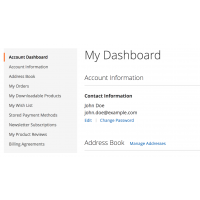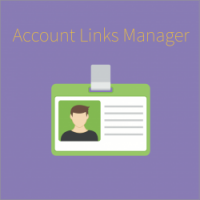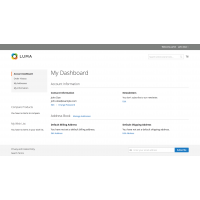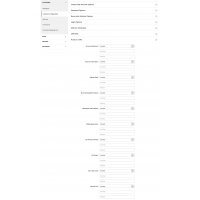- Description
-
Details
Overview
This extension allows to manage customer account navigation links.
Supports both Magento Community and Enterprise Edition versions.
Installation
Unpack the archive. You will be able to find src directory in the root folder. Copy contents of the src directory to the root directory of your Magento installation.
Connect via SSH and run the following commands in the root folder:
php bin/magento module:enable Magery_AccountLinksManager php bin/magento setup:upgrade
Then clear the cache.
Go to admin page under System → Cache Management and press Flush Magento Cache button.
Now the module is enabled in the system and it is ready to be configured and used.
Configuration
In Magento admin navigate to Stores → Configuration → Customers → Customer Configuration.
There you will see a new configuration section Account Links.
This area contains list of all account links (including custom links added by 3rd-party extensions).
Each link has 3 fields:
Status
Link status (Enabled/Disabled). Default value: Enabled (link is visible)
Link Text
Allows to change link label. If you leave this field empty, then default label will be used. Note: this setting affects only link label in the navigation block, it doesn’t affect page title of the section/page when user navigates to it.
Position
Allows to change link order. Here you can enter numeric value (can be negative as well). Empty value corresponds to zero position.
Configuration fields in admin area are sorted by position as well, as on the frontend.
It is possible to change settings on different levels (default/website/store).
- Reviews
-
- Change Log
-
Version: 1.4.0
php8 compatibility (for Magento 2.4.4)
Version: 1.3.1Fix for single store mode
Version: 1.2.1Compatibility fixes for 2.2.9 and 2.3.2
Version: 1.1.1Code cleanup
Version: 1.1.0Added compatibility with Magento 2.2
Version: 1.0.0Initial stable release